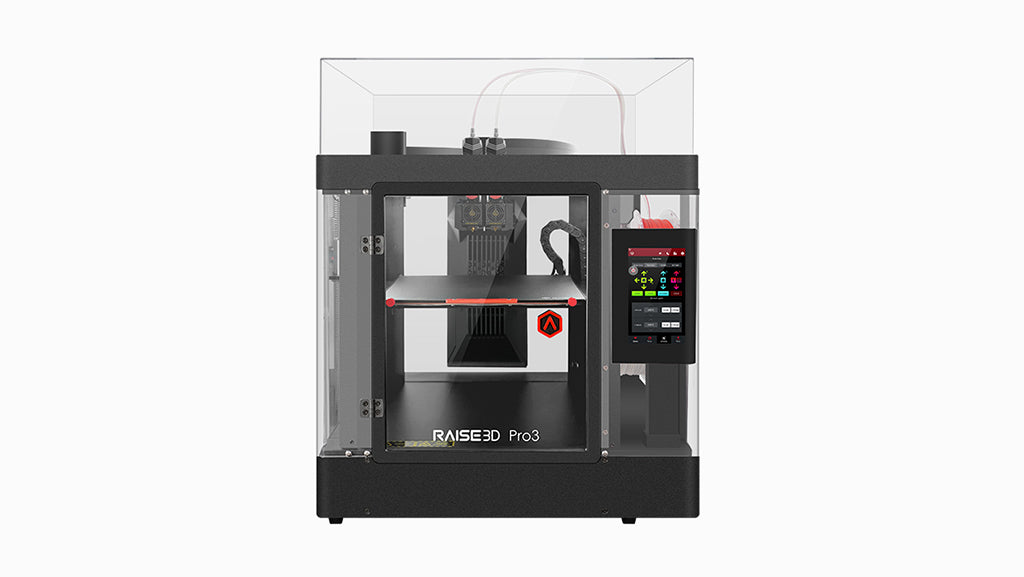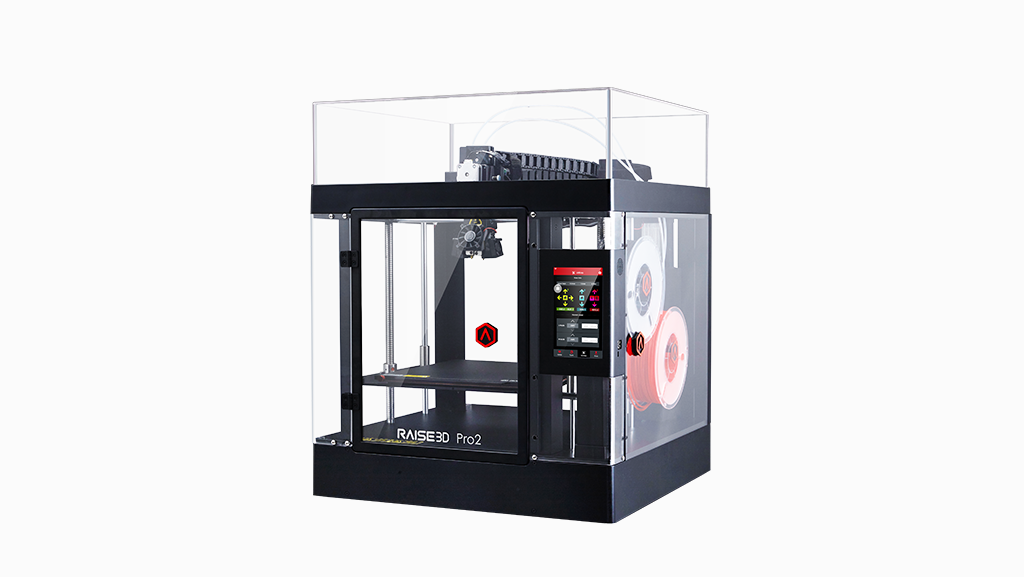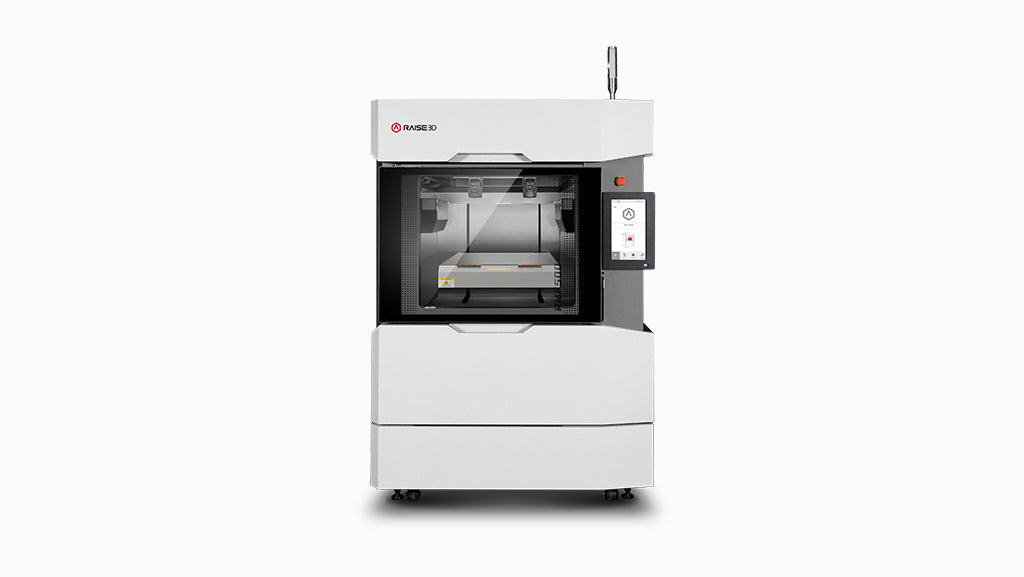Raise3D DF Wash
Process controllable, efficient, easy maintenance and automatic cleaning solution.
This product contains Electric Siphon Pump, Washing Basket, Waste Disposal System, Hydrometer, and Waste Container.
Machine Size (W×D×H): 400 x 410 x 646 mm (15.7 x 16.1 x 25.4 inch)
Washing Tank Volume: 14L
Max. Washing Volume: 200 x 112 x 300 mm (7.87 x 4.41 x 11.8 inch)
Compatible Solvent: IPA, TPM
RFID Print Platform: Supported
Automatic Liquid Drainage: Yes
Shop With Confidence!
- For delivery of the USA, expedited delivery availability (additional cost may apply), or additional questions, please contact sales@raise3d.com or +1-888-963-9028.
- The shown price excludes tax, which will be calculated during check out.

Product Support

Step 1:UnpackUse scissors or a knife to cut straps and tape. Open the box, remove the cardboard inserts, and take out the power cord, adapter, firmware kit, hydrometer, and other included accessories.Step 2:Install TrayWith help, lift the DF Wash cleaning unit out of the box and place it on a stable, ventilated, dry surface away from open flames.Step 3:CalibrateConnect the power cord to the adapter, then plug the adapter into the DF Wash and connect it to a properly grounded electrical outlet.Step 4:Start PrintReplace the shipping cap on the drain port with the functional drain cap, install the drain tool, power on the DF Wash unit, and follow the on-screen prompts to complete setup.
Yes, you can track your order. Once your shipping label is created, our website will automatically notify you with the tracking number.
For parcel shipments (via UPS or FedEx), you can track the shipment directly using the tracking number provided.
For printer orders (which are heavy and shipped via LTL Freight), tracking information will be shared once the shipment is arranged. We will provide the carrier name and PRO number (tracking number).
You can track your printer by searching the carrier name and PRO number on Google or the carrier’s website.
If you leave your email address with your order and request tracking updates, we will also send a real-time tracking link to your email.
We currently ship to all 48 contiguous U.S. states. For most U.S. addresses, you can place your order directly through our website.
For shipments to Alaska, Hawaii, or U.S. territories (such as Puerto Rico), additional shipping arrangements may be required. Please contact us before placing your order.
For shipments to Canada or Mexico, please email us or reach out to your sales representative for assistance.
Shipping rates for UPS and FedEx are automatically calculated by our system based on the weight and dimensions of the items in your order.
Orders over $99 qualify for free shipping.
For printers and cabinets, the base shipping fee is $250 per unit when delivered to a commercial address.
Additional fees may apply based on the delivery location and unloading conditions:
- Residential addresses, schools, universities, hospitals, or any location with limited access will incur a Limited Access Delivery Fee.
- If the receiving location does not have a loading dock or forklift, a Liftgate Service Fee will be added to allow the shipment to be unloaded safely from the truck.
Please ensure the delivery location is appropriately equipped to avoid unexpected charges or delays.