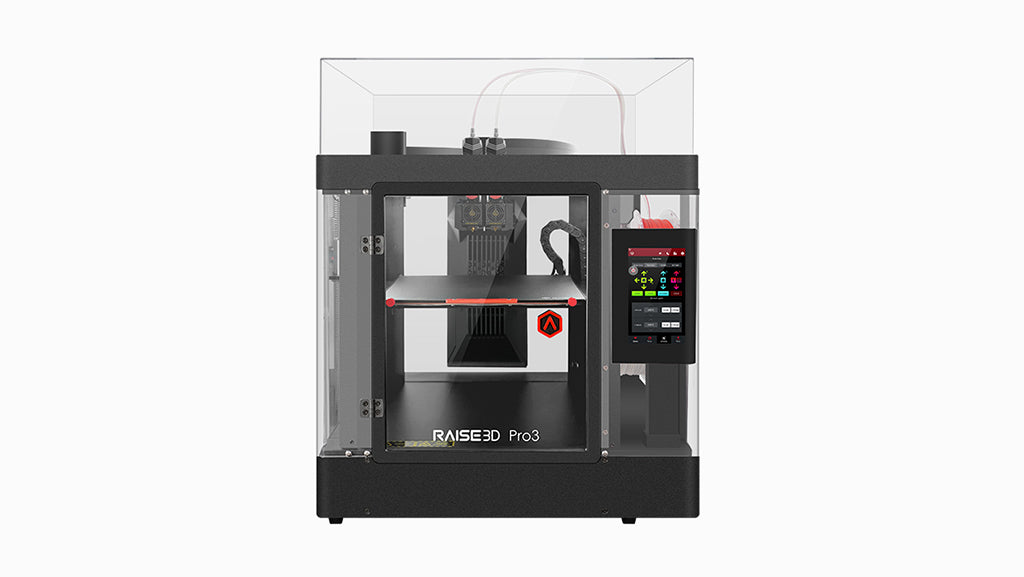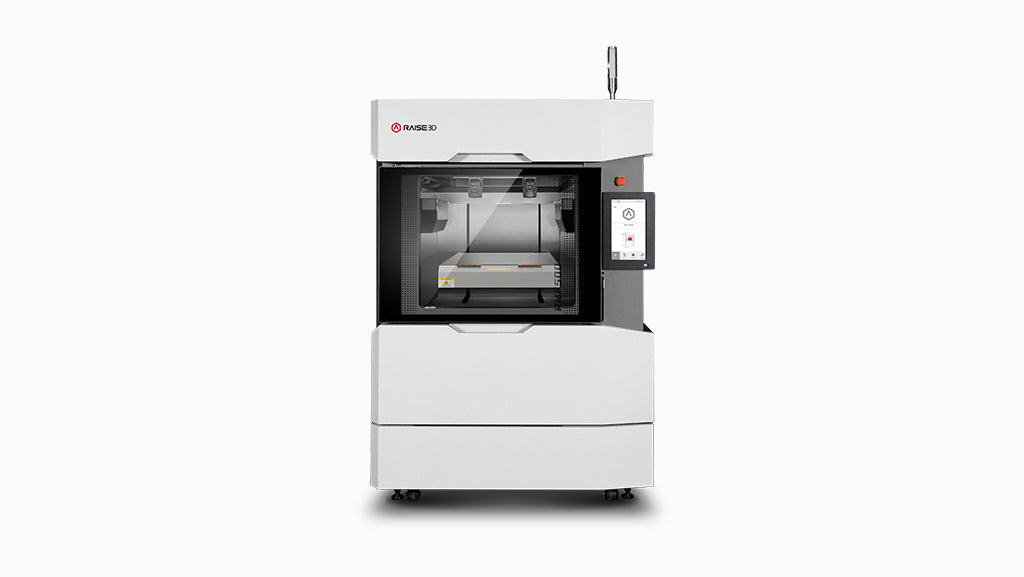Aluminum Build Plate (Pro2 Series)
Product description:
The Build Plate is made of high-quality aluminum with a more balanced thermal conductivity. The surface is scratch-resistant, very flat, and heats quickly and evenly. It is low-cost, not easy to damage, and very durable. This product already includes a TPU handle, and does not include the printing surface.
Included:
1×Raise3D Aluminum Build Plate
1×TPU handle
Product specifications:
Size: 330mm×340mm
Thickness: 2mm
Packaging Size (WxDxH): 410×373×28mm
Weight with Packaging: 1061g
Material: aluminum
Color: black
Build Plate Only.
Build surface NOT INCLUDED.
Product features:
- Applicable to a variety of filaments: It is compatible with various filaments up to 300℃: PLA / ABS / HIPS / PC / TPU / TPE / NYLON / PETG / ASA / PP / PVA / Glass Fiber Infused / Carbon Fiber Infused / Metal Fill / Wood Fill. For the setting temperature of the printing plate for different filaments, please consult the 3D Printing Materials Guide.
- Easy to use: After you put the build plate on the heating bed, you install it in place by turning the thumb screw. You may need to use a spatula to remove the completed printed model.
- High-quality materials with good thermal conductivity: It is made of high-quality aluminum, which has fast thermal conductivity and good uniformity.
- High flatness and large printing area: The surface is very flat and the thickness tolerance is small. The printing area is large.
Safety warnings:
- The edge of the build plate is relatively sharp. When taking it out, please hold it carefully to prevent the plate from scratching your hands.
- Do not touch the printing plate with your hands during printing.
- After printing, the temperature of the Build Plate is extremely high. Please wait for it to drop to room temperature before taking it out.
- When removing the model from the printing plate with a scraper, please be careful not to damage the printing surface.
Shop With Confidence!
- Free ground shipping within continental United States on orders over $90 (3D Printers Excluded).
- For delivery of the USA, expedited delivery availability (additional cost may apply), or additional questions, please contact sales@raise3d.com or +1-888-963-9028.
- The shown price excludes tax, which will be calculated during check out.
- Express/Overnight orders placed after 3:00 PM CST will ship the next business day.

Aluminum Build Plate (Pro2 Series)
Sale price$ 119.99