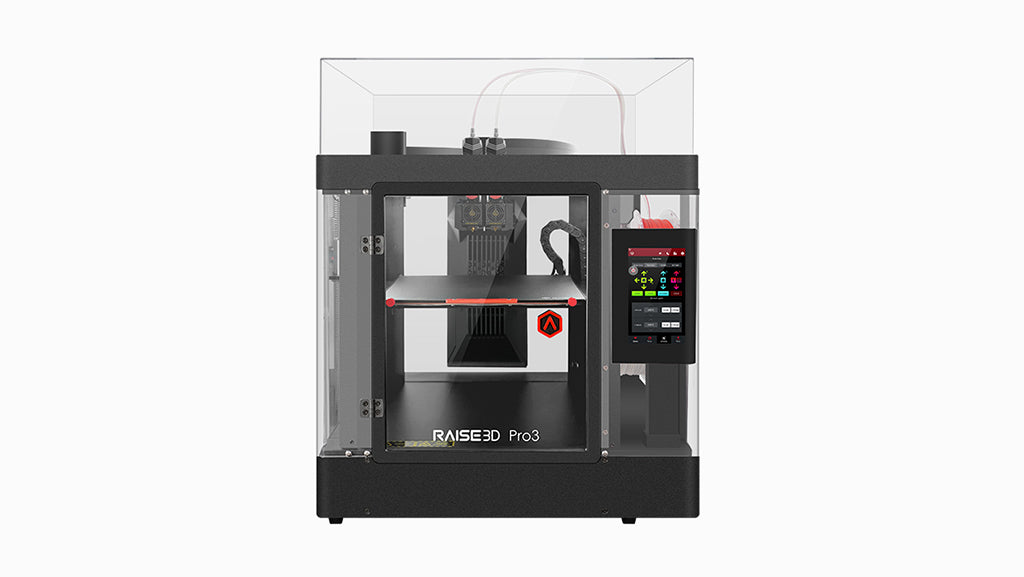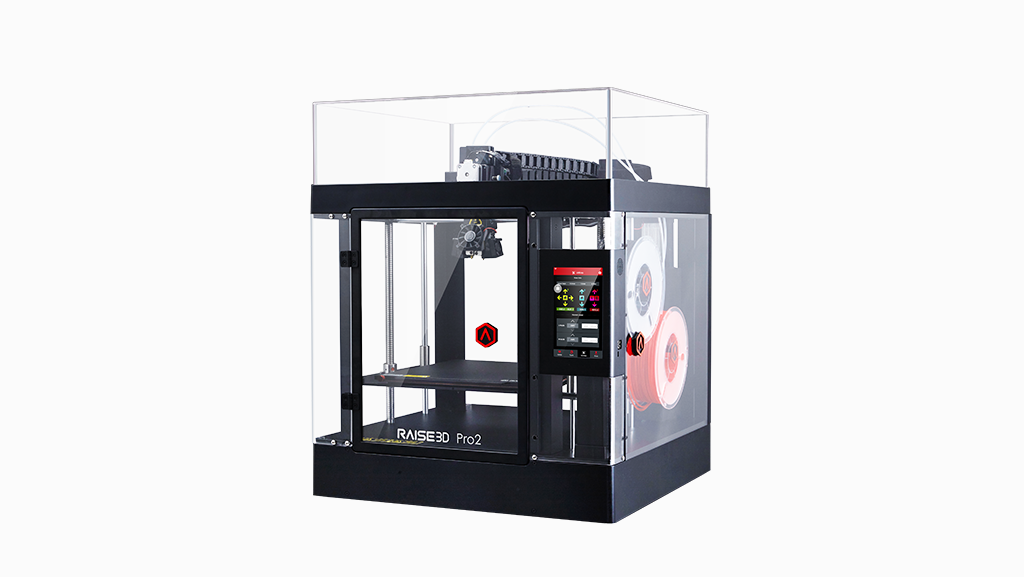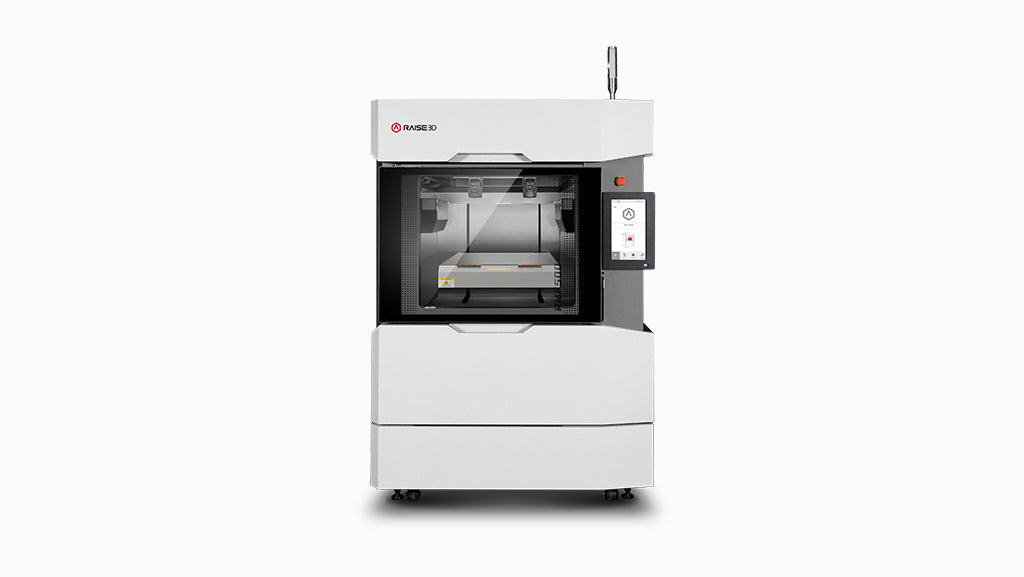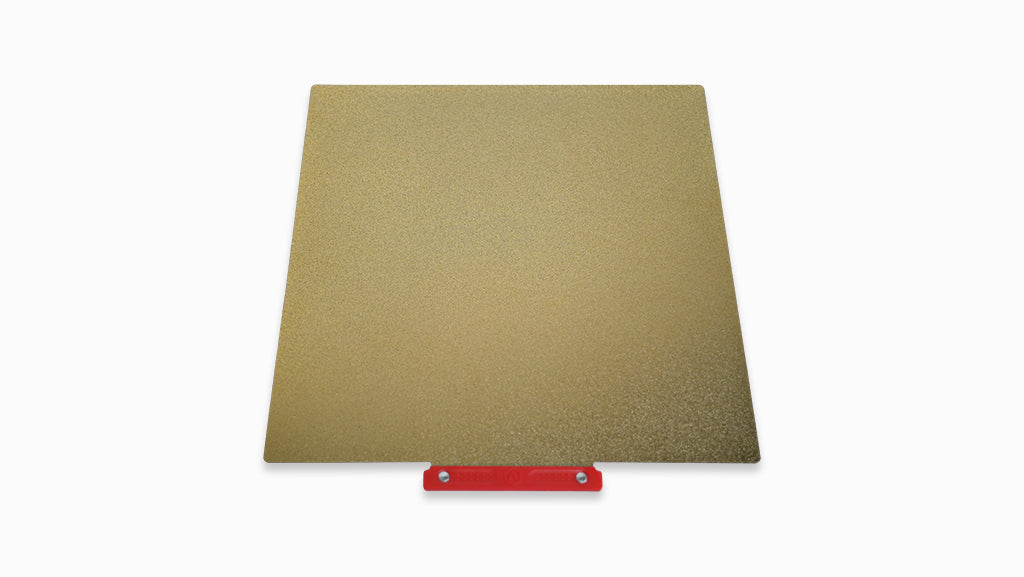
PEI Build Plate Assembly without Soft Magnetic Laminate (Pro2 Series Only)
Product specifications:
PEI Build Plate Product Size (WxDxH): 331.8 × 340 × 0.6 mm
Print Area Size: 305 × 305 mm
Printer Compatibility: Raise3D Pro2 Series
Included:
1 × PEI Build Plate (Pro2 Series Only)
The PEI Build Plate (Pro2 Series Only) is made of high strength spring steel sheet with double-sided PEI coated powder, which is characterized by high temperature resistance, excellent flame retardancy, high strength and high rigidity.
Benefits:
- Double-sided PEI coating, and both sides can be used for printing, with excellent durability.
- High Flatness and flexible design to facilitate printed model removal. Model can be easily removed by gently bending the plate.
- High temperature resistance, excellent flame retardancy, high strength, and high rigidity.
- Compatible with a wide range of materials.
- Strong first-layer bonding (when printing certain filaments, glue is required).
For more information on filament compatibility and requirement of the glue, please refer to this list.
Notes:
- For Pro2 Series users, if you wish to use the PEI Build Plate for the first time, please purchase the PEI Build Plate Assembly with Soft Magnetic Laminate (Pro2 Series Only), and apply the Soft Magnetic Laminate before using the PEI Build Plate. For detailed instructions, please visit here. Once your Pro2 Series printer has the Soft Magnetic Laminate on it, and if you need to purchase more PEI Build Plate for replacement, you can purchase directly the PEI Build Plate (Pro2 Series Only) without Soft Magnetic Laminate.
- After applying the PEI Build Plate, please calibrate the nozzle height following the detailed instructions here.
- The current slicing profiles for the Pro2 Series are compatible with the prints on the PEI Build Plate.
- Dust, grease, and print residue can reduce the adhesion of the PEI Build Plate. Regular cleaning of the surface with mild detergent (such as alcohol) and water is recommended to maintain optimal adhesion. Avoid using any strong detergents or acetone as they may damage the PEI surface.
- If adhesion on the PEI Build Plate surface is reduced, the textured PEI surface can be carefully sanded with fine sandpaper (600 grit recommended) to help restore adhesion.
- The PEI coating may bring some textures to the bottom of the printed part. For users who require a smooth print finish, it is necessary to use Raft, which may require to use more filament, and has the risk of ripping the model when removing Raft (especially for thin-walled structures).
- Please avoid using a spatula to help remove the printed model, as the spatula may scratch or damage the PEI surface or even cause the coating to peel off.
Safety warnings:
- The edge of the printing plate is relatively sharp. When taking it out, please hold it carefully to prevent the plate from scratching your hands.
- Do not touch the printing plate with your hands during printing.
After printing, the temperature of the printing plate is extremely high. Please wait for the printing plate to drop to room temperature before taking it out.
Shop With Confidence!
- Free ground shipping within continental United States on orders over $90 (3D Printers Excluded).
- For delivery of the USA, expedited delivery availability (additional cost may apply), or additional questions, please contact sales@raise3d.com or +1-888-963-9028.
- The shown price excludes tax, which will be calculated during check out.
- Express/Overnight orders placed after 3:00 PM CST will ship the next business day.