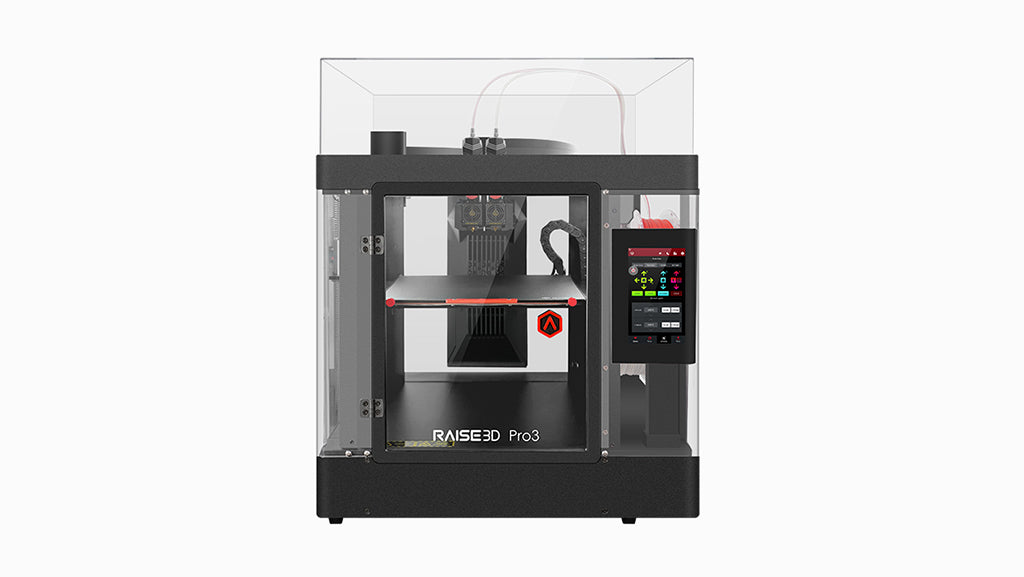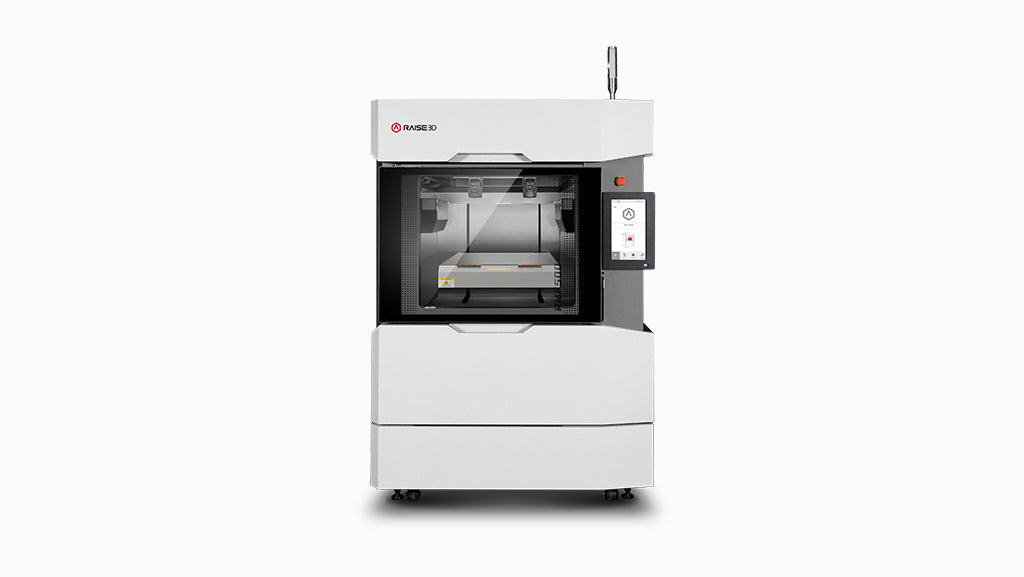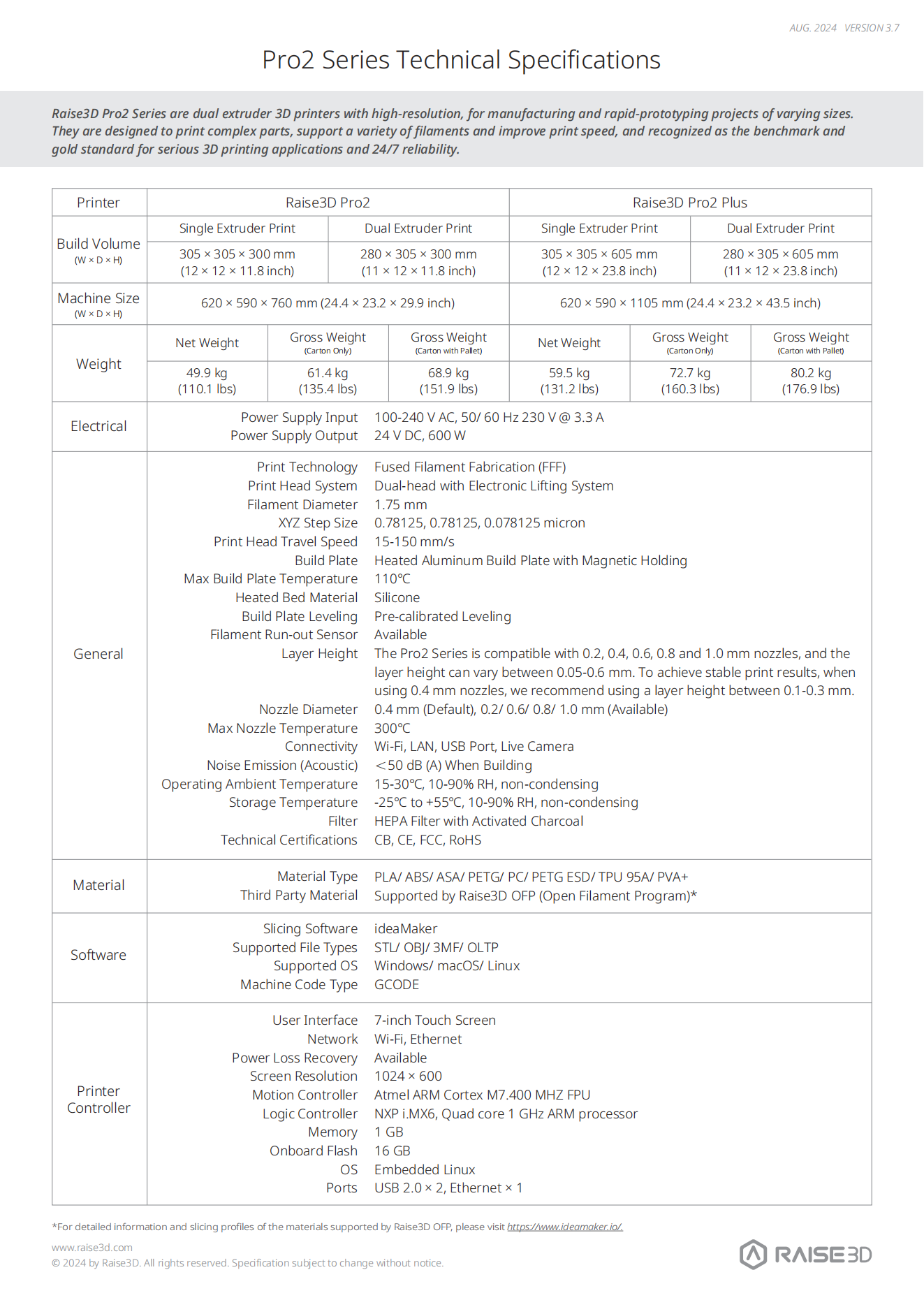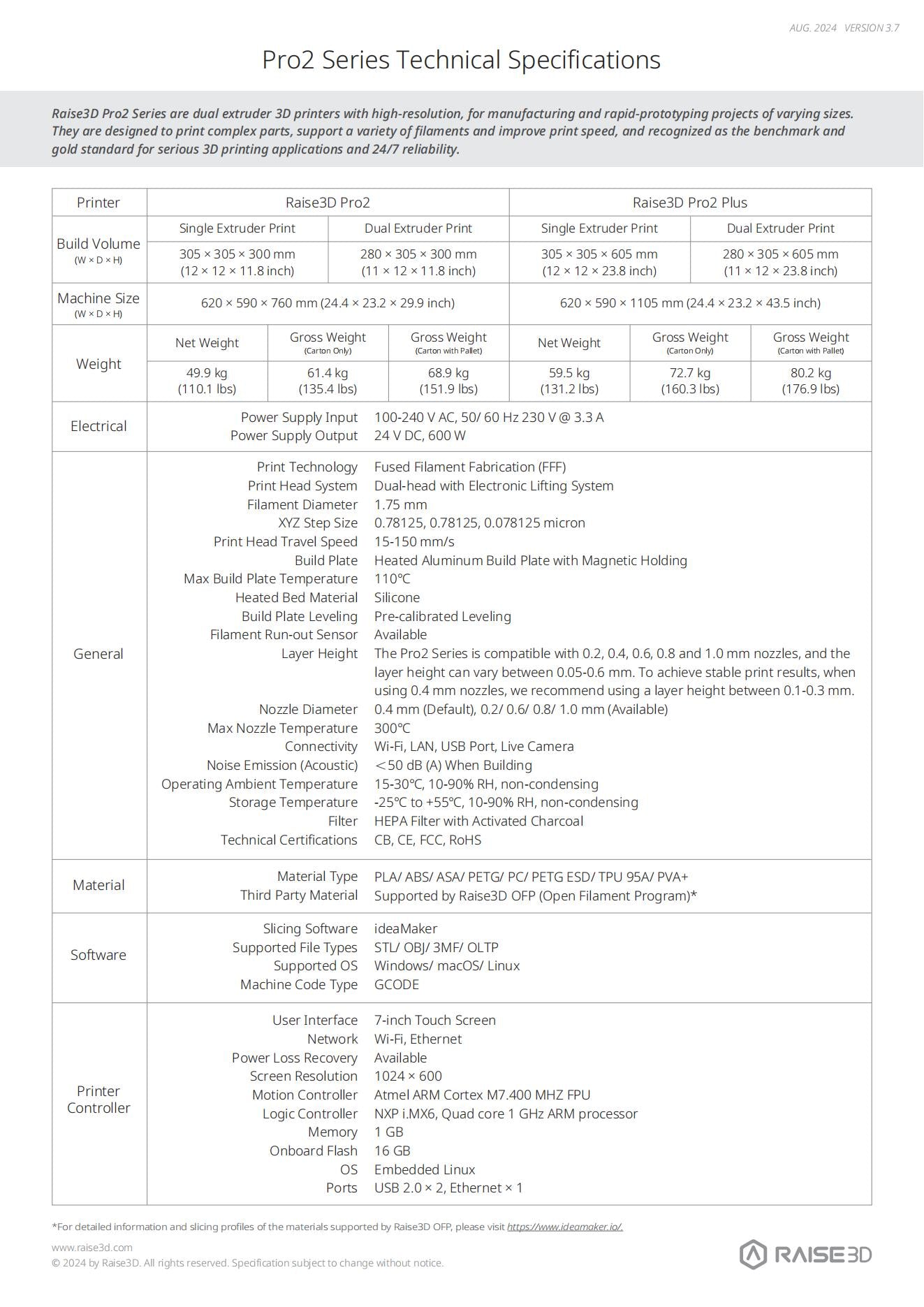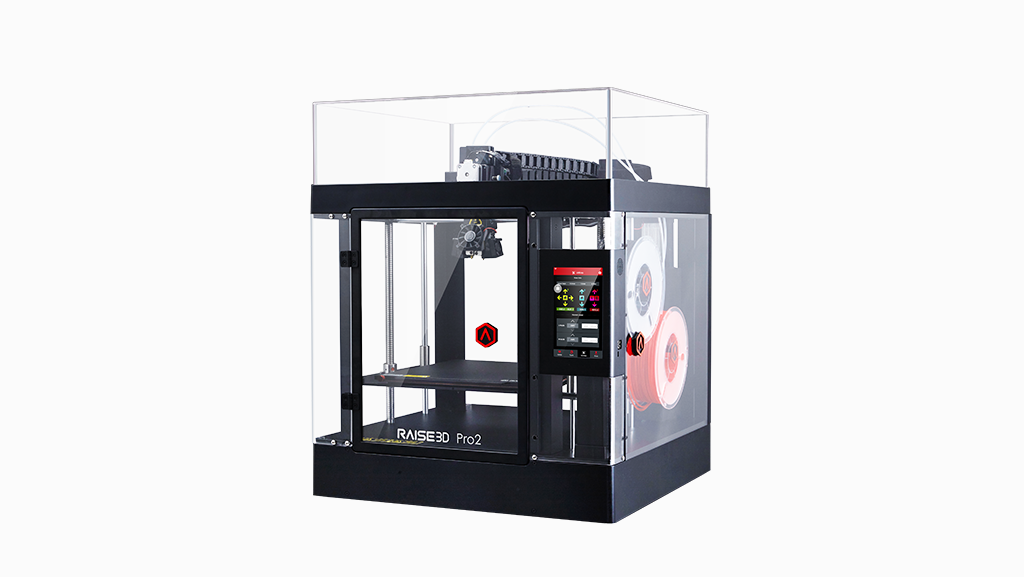

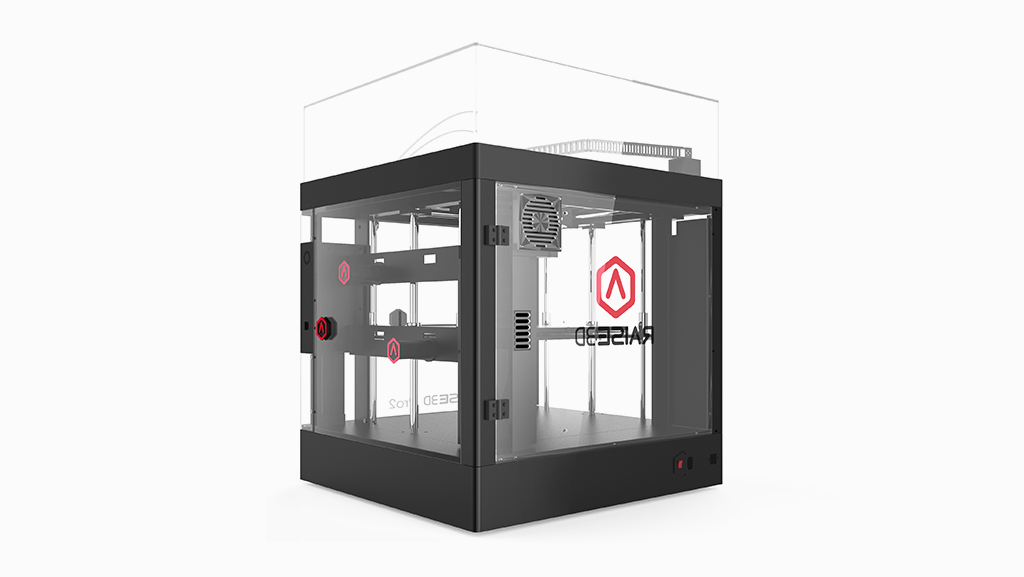

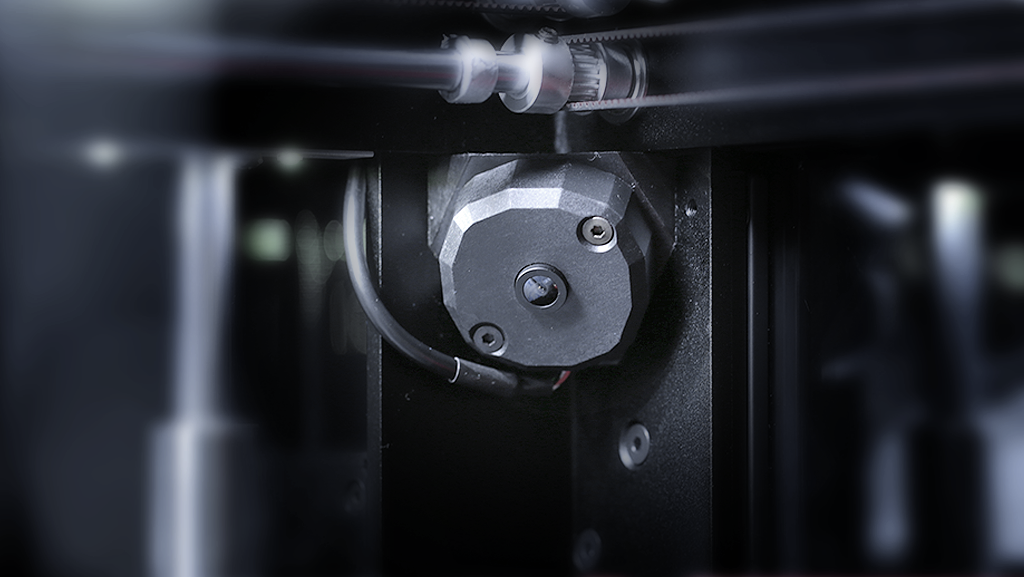
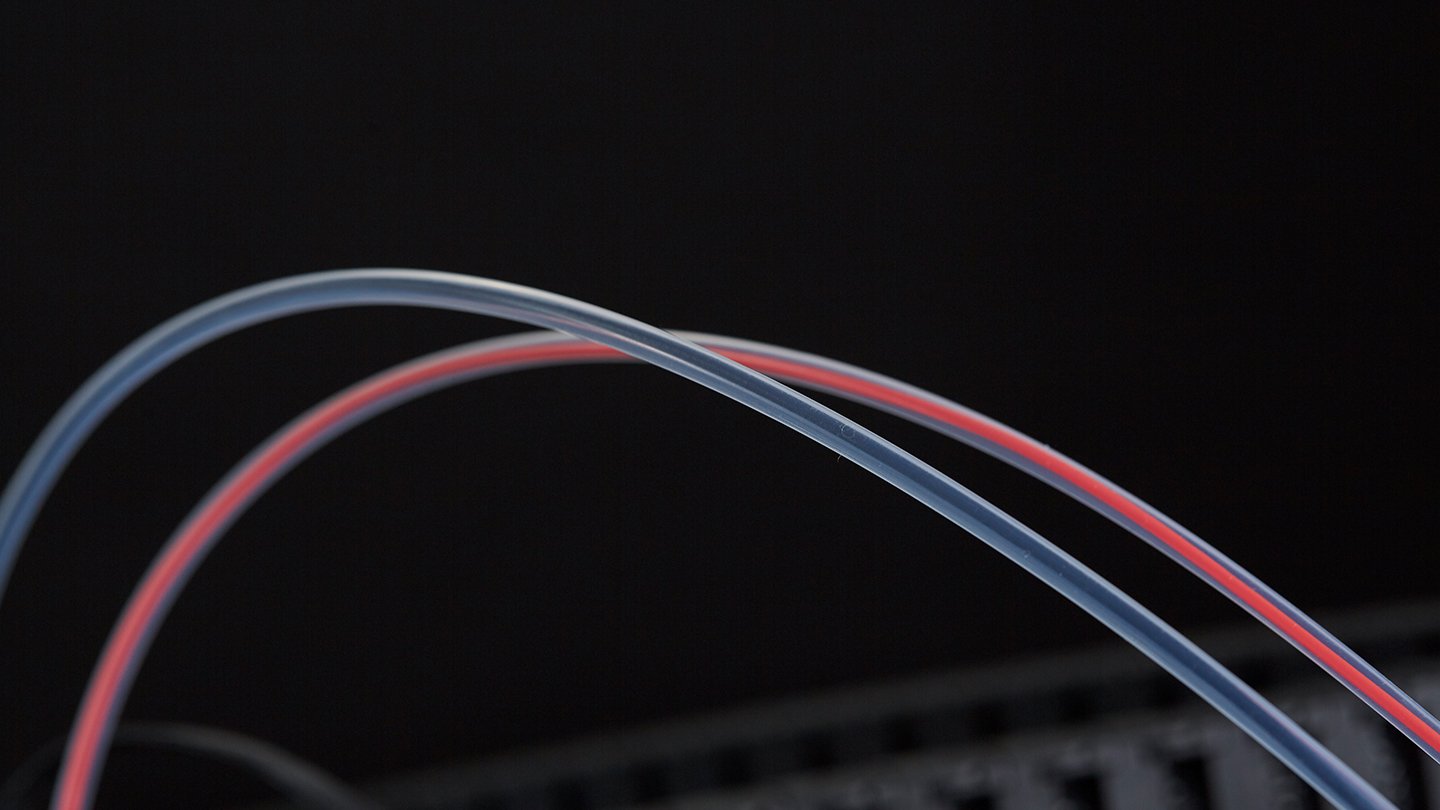






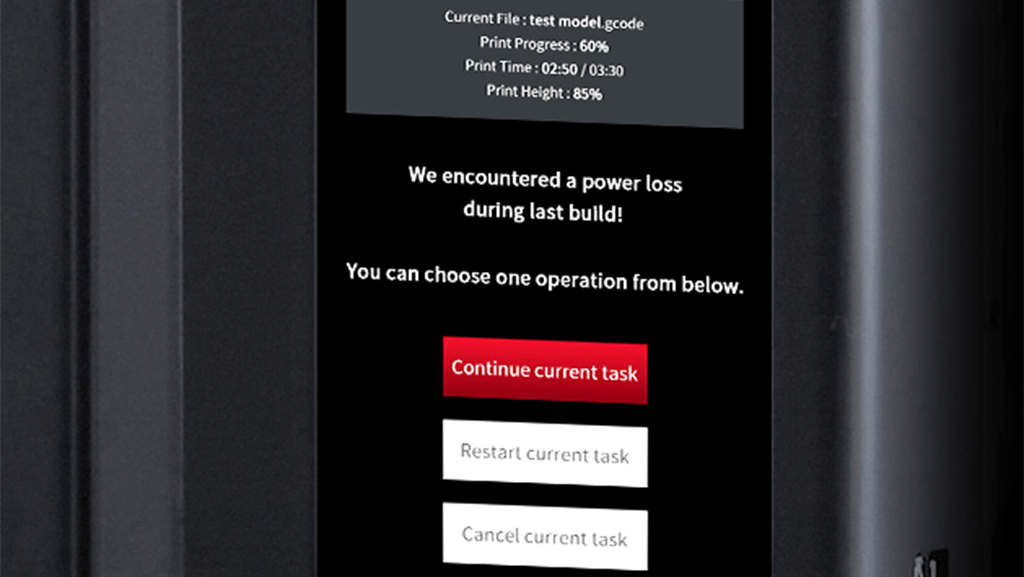
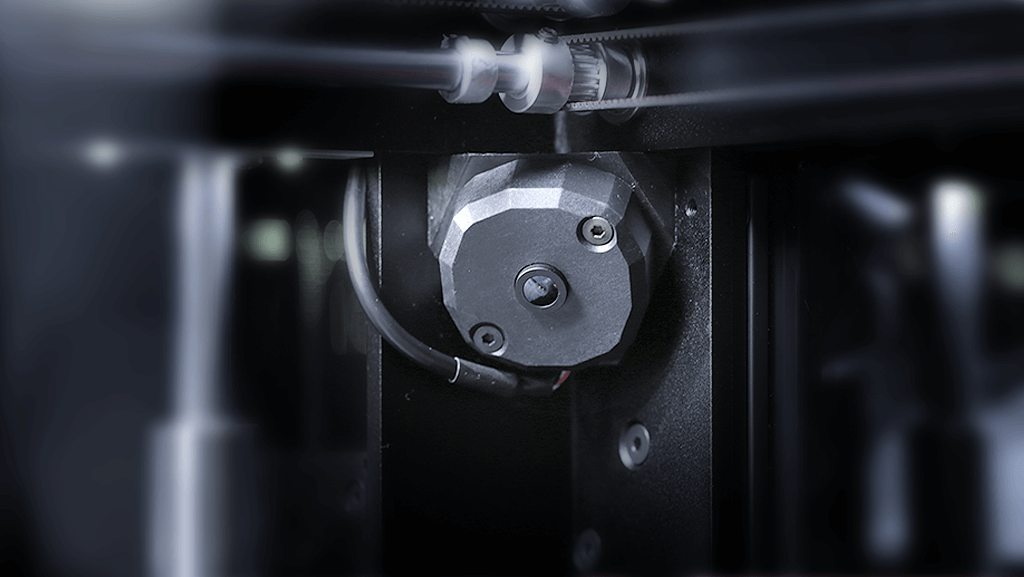
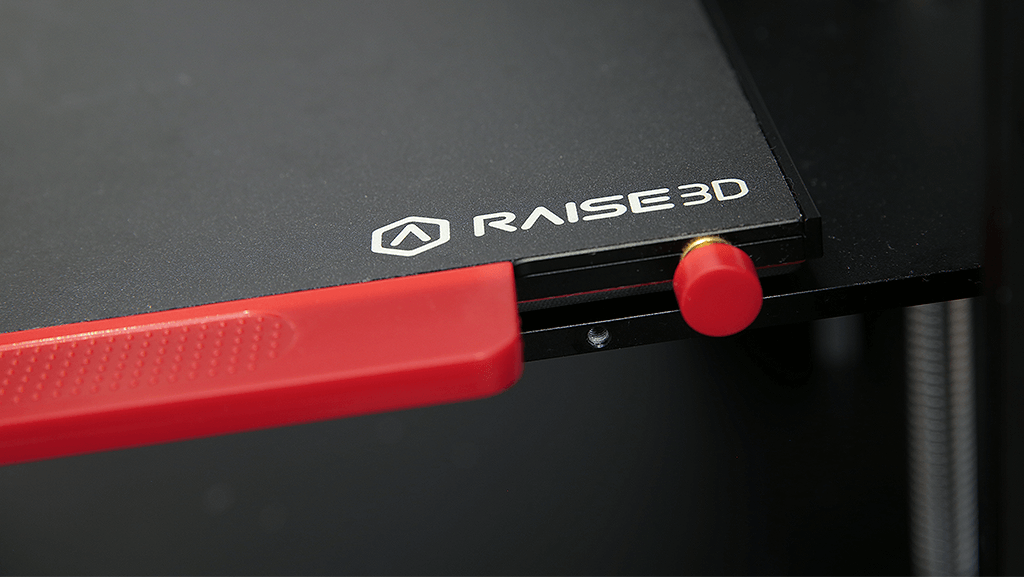

Raise3D Pro2 3D Printer
Need accessories to go with your 3d printer? Check our Top 6 Essential 3D Printer Accessories.
Want to purchase with RaiseShield? Please contact Raise3D at 888 963 9028 or sales@raise3d.com.
1-Year RaiseShield: Full warranty coverage of electrical and mechanical components of Raise3D Pro2 Series printers for 1 year, consumables and cosmetic imperfection not included.
2-Year RaiseShield: Full warranty coverage of electrical and mechanical components of Raise3D Pro2 Series printers for 2 year, consumables and cosmetic imperfection not included.
Competitive and scalable; the Pro2 3D printer improves upon it’s award winning predecessor and provides the next generation of performance.
Electronic Driven, Dual Extrusion with Retracting Hot Ends; 4× Increased torque performance
Massive Build Volume (12×12×11.8 inch / 305×305×300 mm)
0.01 mm Layer Height
Camera / HEPA Air Filtration
Diverse Filament Compatibility (Up to 300℃)
32 Bit Motion Control Board
7-inch Touch Screen
Resume Print after Power Loss or Filament Outage
Wireless Compatibility
Click here to find various certificates of Pro2 Series.
Shop With Confidence!
- For delivery of the USA, expedited delivery availability (additional cost may apply), or additional questions, please contact sales@raise3d.com or +1-888-963-9028.
- The shown price excludes tax, which will be calculated during check out.

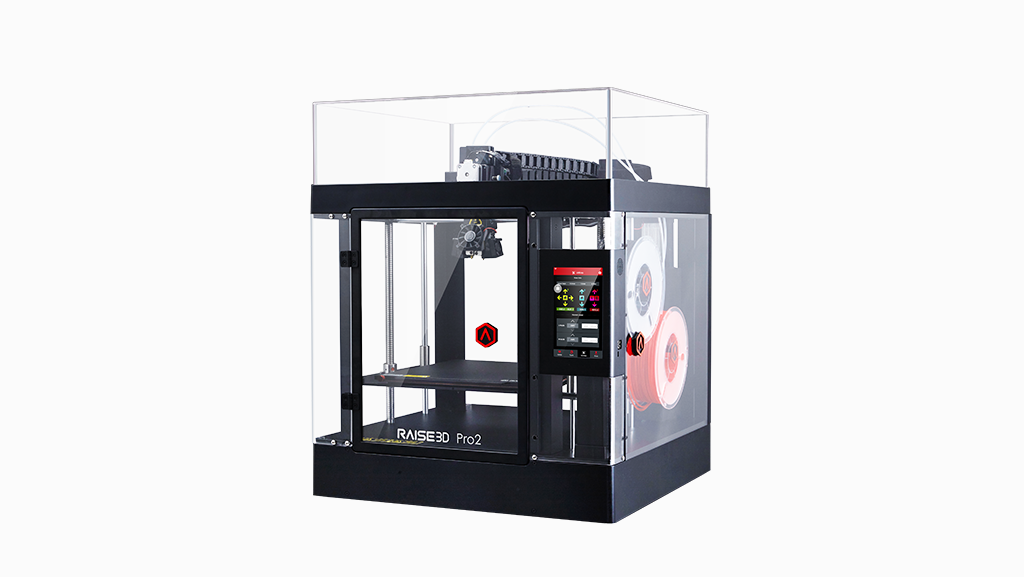
Product Support









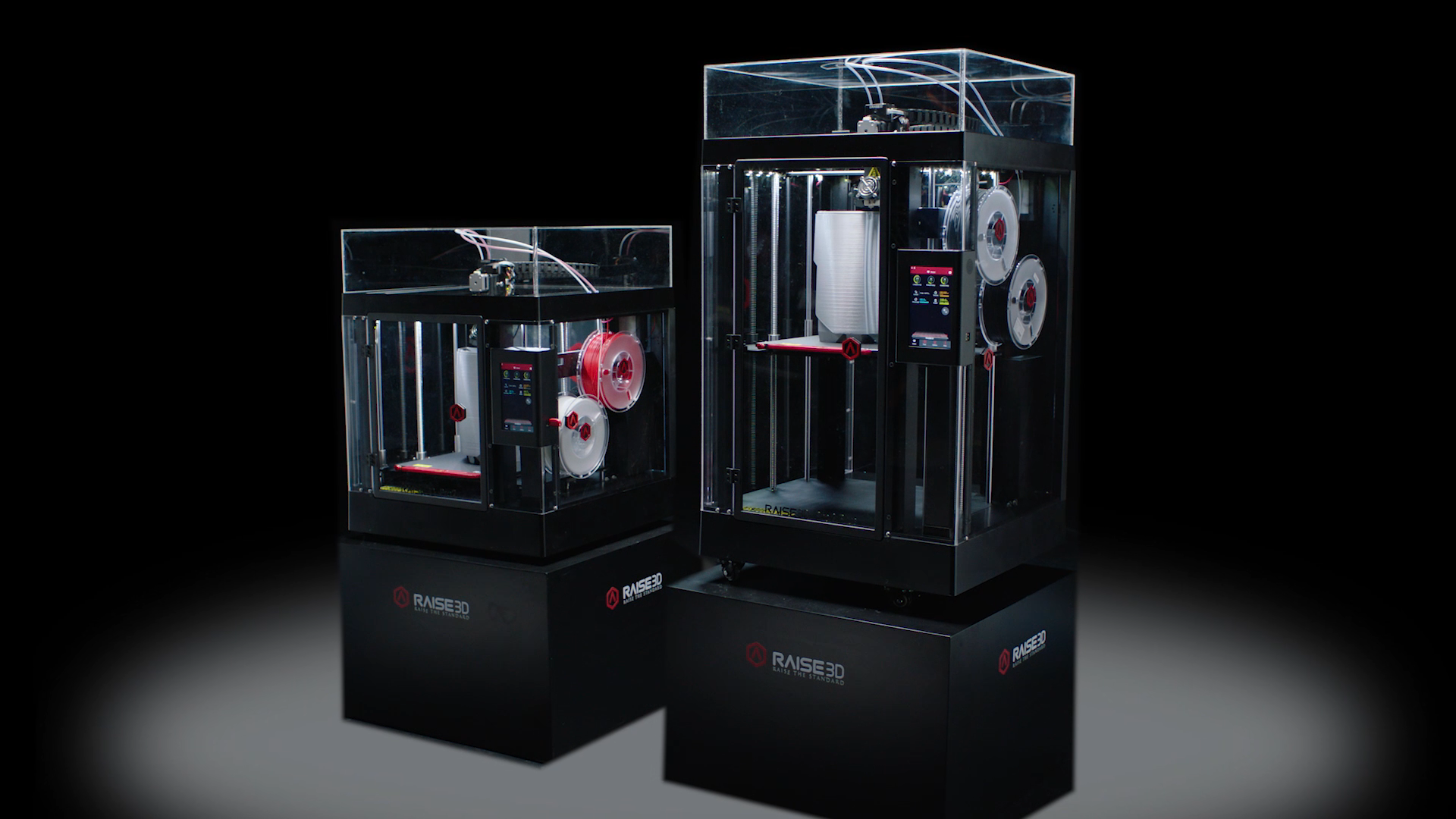
Step 1:UnpackRemove all outer packaging, zip ties, and security spacers with the supplied hex wrench. Then attach the power cord and turn on the printer.Step 2:Install TrayMount the spool holder to the designated position on the printer and place the filament spool. Feed the filament into the extruder until it grips.Step 3:CalibrateLower the Z-axis manually via the control panel, heat the extruder to the recommended temperature for the filament type, then press “Load” twice to extrude test filament. Discard the extruded material.Step 4:Start PrintPeel off protective films from the printer’s surface and screen, place the top lid, load a G-code file via USB port or Wi-Fi connection, and press “Print”.
Yes, you can track your order. Once your shipping label is created, our website will automatically notify you with the tracking number.
For parcel shipments (via UPS or FedEx), you can track the shipment directly using the tracking number provided.
For printer orders (which are heavy and shipped via LTL Freight), tracking information will be shared once the shipment is arranged. We will provide the carrier name and PRO number (tracking number).
You can track your printer by searching the carrier name and PRO number on Google or the carrier’s website.
If you leave your email address with your order and request tracking updates, we will also send a real-time tracking link to your email.
We currently ship to all 48 contiguous U.S. states. For most U.S. addresses, you can place your order directly through our website.
For shipments to Alaska, Hawaii, or U.S. territories (such as Puerto Rico), additional shipping arrangements may be required. Please contact us before placing your order.
For shipments to Canada or Mexico, please email us or reach out to your sales representative for assistance.
Shipping rates for UPS and FedEx are automatically calculated by our system based on the weight and dimensions of the items in your order.
Orders over $99 qualify for free shipping.
For printers and cabinets, the base shipping fee is $250 per unit when delivered to a commercial address.
Additional fees may apply based on the delivery location and unloading conditions:
- Residential addresses, schools, universities, hospitals, or any location with limited access will incur a Limited Access Delivery Fee.
- If the receiving location does not have a loading dock or forklift, a Liftgate Service Fee will be added to allow the shipment to be unloaded safely from the truck.
Please ensure the delivery location is appropriately equipped to avoid unexpected charges or delays.